Your résumé should be...
-
Targeted for the type of position for which you are applying
-
Completely free of spelling errors, typos, and mistakes
-
Consistent in formatting and professional appearance
-
Easy for a human hiring manager or recruiter to read
-
Easy for an algorithm to parse and process
DO NOT use templates when creating your résumé.
Start from scratch and craft your own!
Many applicant tracking systems cannot process the stylistic elements often included in templates, such as tables!
Basic Résumé Tips:
- Be honest, stay positive and stick to your facts. Quantify whenever possible to provide context, e.g. "Delivered 10 min. presentation to 19 undergraduates in analytical chemistry class."
- Avoid using pronouns such as “I” and “me” and unnecessary words such as “a,” “an,” and “the.”
- Avoid using abbreviations; spell out club or organization names.
- Don’t include personal information such as marital status, age, height, weight, social security number, etc. (Note: This information may be expected if applying internationally.)
- Make sure your email address is appropriate (e.g. FirstnameLastname@gmail.com or Lawrence email, not partygirl69@hotmail.com).
- Avoid references to specific religious or political organizations, unless it is relevant to the position.
- Create a master résumé that includes everything you have ever done. Use this for record-keeping purposes, NOT for applying to positions.
- Do not clutter your page—a résumé should be clear cut.
- Avoid using tables, text boxes, or other stylistic elements as applicant tracking systems used by most employers may have difficulty processing those elements.
- Use 0.75” to 1” margins.
- Use bold print and capital letters to emphasize important items.
- Font size should be between 10 and 12.
- Font should be easy to read and professional. Some choices may include Helvetica, Arial and Garamond. Avoid Comic Sans and other non-professional fonts, as well as default fonts such as Calibri and Times New Roman.
- Keep it brief and concise. Résumés should typically not be longer than one page, however the length varies depending on your field.
- Make sure to proofread! Look for spelling and grammatical errors and ask someone else to check it as well.
- Customize your résumé for each position.
Intro to Resumes
Struggling to create a standout resume? We're here to help! Discover proven strategies, expert tips, and common mistakes to avoid. Watch now and transform your resume to land your dream job! 🚀💼 Ready to get started? Click play!
Required Résumé Sections
Include the following sections on all résumés:
Contact Information
- Preferred full name (middle initial is optional)
- City, ST
- Cell phone number
- Email address and LinkedIn page URL
Education
- School name and Location (Lawrence University, Appleton, WI)
- Date of graduation (e.g., June 2028)
- Degree (e.g., Bachelor of Arts)
- Majors, Minors, interdisciplinary areas, independent studies, etc.
- GPA (if 3.0 or higher)
- Do not include high school
- You don’t need to include other schools unless you received a degree or certification or studied abroad. You may choose to include specific courses if they relate to the position to which you are applying.
- You might provide descriptions of relevant course accomplishments if relevant to the position to which you are applying, e.g. "Conducted literature review of 25 research studies that examined voter opinions in 9 recent state elections."
Experience
- Paid jobs, unpaid and paid internships and volunteer experience
- Can be separated into different headings to bring the most relevant information to the top of the page (i.e., Finance Experience, Field and Laboratory Research Experience, Additional Experience, etc.)
- Under each heading, list in reverse chronological order with most recent by ending date appearing first
- Include job title, organization, city, state, date ranges of employment
- Describe experience with bullet points that begin with action verbs (present tense for current experience(s), past tense for completed experiences)
- Action/Skill + How/Why you did + Why/Result
- Do not use the same verb more than once within a listing. (The Action Verbs for Résumés (PDF) can help you identify alternative verb options.)
- Use simple bullet points that are dark and filled in, rather than check marks, pencils or other images
Optional Résumé Sections
The following sections are optional, and can be used when applicable.
Honors
- Scholarships received
- Dean’s List
- Honor societies
Study Abroad
- Include the country and school studied at (if applicable) as well as dates attended.
Related Courses
- Include this section if you have taken upper-level courses directly related to the field you are applying to or courses that are unique.
- Do not include basic courses for your major.
- Be selective regarding number of courses.
- Do not include course numbers or dates.
- If your academic transcript has been requested, you do not need to include this section.
Skills
- This section is not needed for every résumé; determine if a skills section will add value to your résumé.
- Generic transferrable skills, such as "strong teamwork, hard working, excellent communication, customer service, critical thinking" should not be included. Transferrable skills should be demonstrated other sections of the résumé.
- List your level of knowledge (i.e., Proficient).
- Language (e.g., Intermediate or Fluent, do not include Beginner).
- Technical (e.g., MS Office, HTML, etc.).
Activities
- Sports, clubs, fraternity/sorority
- Regular volunteer experience
- Note that your involvement in extracurricular or cocurricular activities may sometimes be added to your Experience sections, depending on how related the involvement is to the specific position to which you are applying.
Leadership
- Officer or executive role in a fraternity/sorority or other club
- Captain of a sports team
- Like Activities, your leadership in organizations, athletics, or greek life may be included in the Experiences section of your résumé if they provide specific evidence of your fit for the position.
Résumé and CV Samples
Find general sample résumés and examples for different career communities.
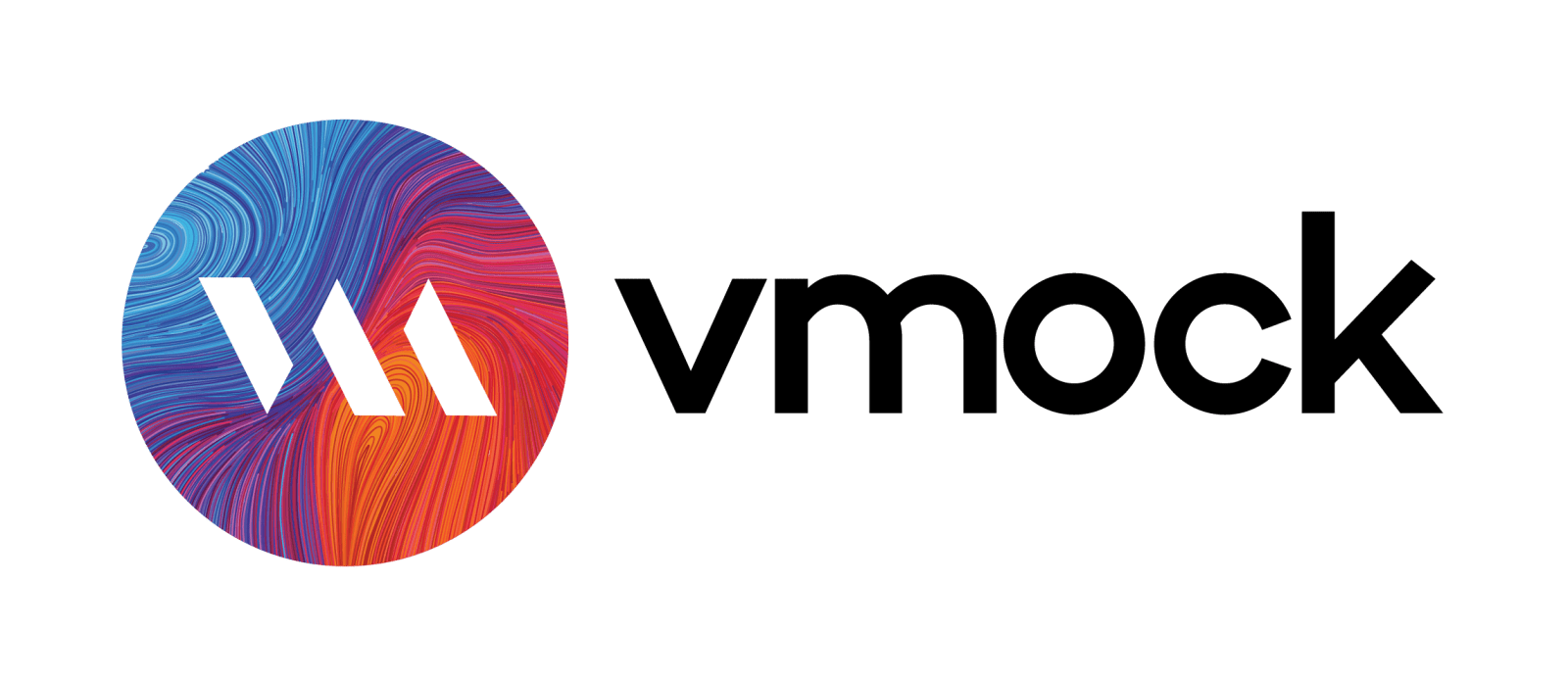
VMock
Lawrence University partners with VMock to help you create a powerful résumé and accelerate your career journey. VMock SMART Résumé platform leverages technologies like data science, machine learning, and natural language processing to provide instant personalized feedback on your résumé and interview based on criteria gathered from employers and global best practices – from anywhere, at any time of the day.
Simply login into VMock dashboard, upload your résumé, and VMock will:
-
Give you an aggregate résumé score to assess the strength of your résumé benchmarked against your own community peer group
-
Provide you with résumé guidelines based on Career Center standards to ensure that you do not miss fine details and establish a great first impression
-
Assess how well you have marketed your core competencies to showcase the right skill set reflected in academics, experience, service, achievements, etc.
-
Give you line-by-line suggestions to improve your résumé content in view of your academics and level of experience
VMock is designed to work with résumé from many different fields across various industries. Once you receive the detailed feedback, make relevant changes to the résumé and re-upload it to see the increased score and associated improvements.
Don't have a résumé, yet? No problem. Log into VMock and start creating a résumé from scratch.
Check out the VMock Video to learn more.
